-
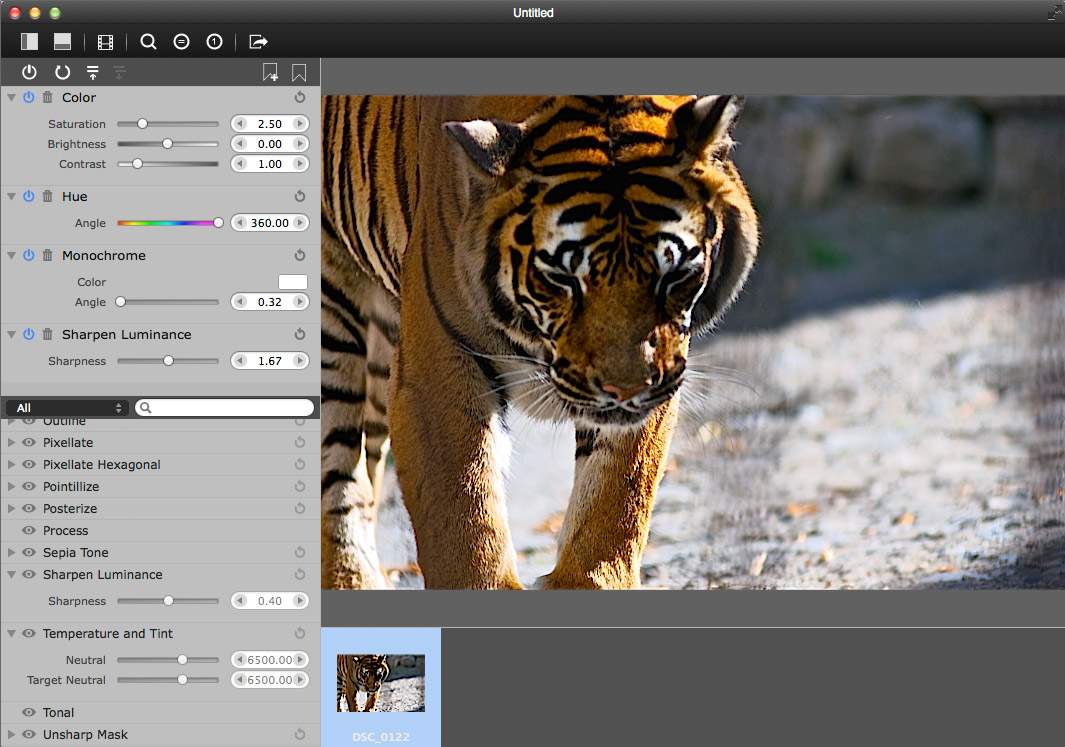
Drag and drop the filters from the library to apply them to the current stack.
The results are immediately visible, the filters will be applied in the order they are listed on the stack. -
![]()
Create own custom filters by composing existent filters.
The combinations can be saved as presets for later use. A preset can be applied to a selection of images at once. -
![]()
Multiple edits are supported and undo is always there when you aren't satisfied with the result.
Adjust, reorder or temporary disable the filters on the current stack to see immediate effect. -
![]()
A filter can be previewed and adjusted before being added to the stack.
When you are satisfied with the settings, drag and drop the filter on the stack. -
![]()
Experiment with the settings to quickly preview the effect on an image.
Precise filter adjustments are possible by using arrow buttons and holding modifier keys. -
![]()
Share results directly using email, Facebook, Twitter, Flickr or export them to disk.

Effect Stack
A flexible, non-destructive image editor for Mac.
Effect Stack lets you apply a variety of image filters, in arbitrary order, to multiple images without harming the original data. It offers extensive library of adjustable filters that can be stacked, reordered and saved as presets for later use.
The application provides real-time performance and immediate visual feedback. Each filter can be previewed and adjusted individually before and after being added to the current stack.
The changes you make ripple downward through the stack, changing the appearance of the selected images. All the changes are reversible and editable with the underlying original image untouched.
Effect Stack supports all the image formats supported by Mac OS, including RAW images and has built-in media browser which lets you instantly browse and import photos from Aperture and iPhoto library.
It supports multiple simultaneous edits and the results are easily shared via email, message, social media or exported to disk.
Effect Stack supports full screen mode and is retina ready. The app. requires Mac OS X Mavericks 10.9+.
Complete list of available filters →












